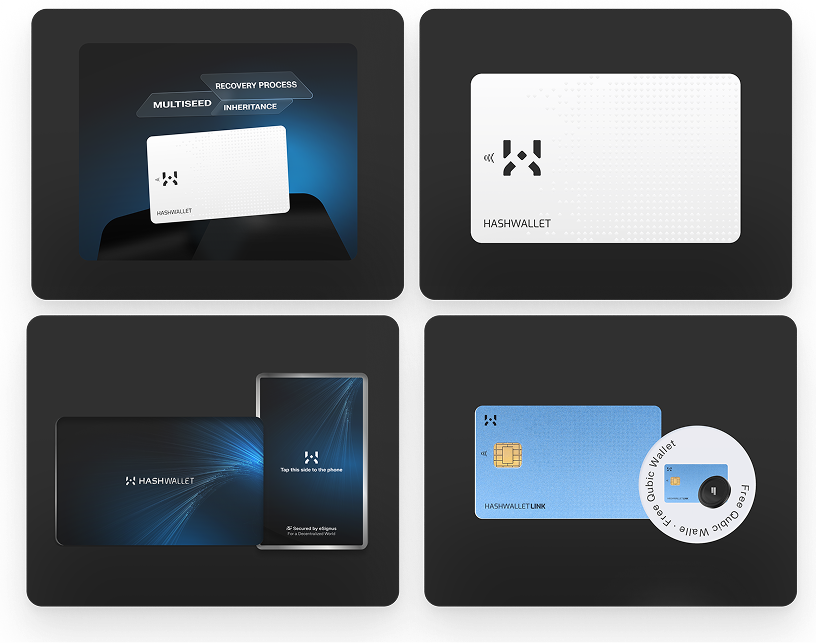FAQ
Yes, it is. With desktop and mobile wallets, your keys remain exposed to hackers, since they are stored in a device connected to the Internet. In contrast, HASHWallet securely stores your keys within the card's chip, keeping them offline and also protected by a system with multiple security layers designed to enhance key protection even more.
We have created a decentralized recovery process that ensures only you can trigger it with access to your email and phone (via authentication codes). No one else, not even HASHWallet.
Although none of them are your private key, the system relies on two elements to enable the recovery process. A recovery seed stored within your backup card's chip, which has no value by itself. And, a recovery key, encrypted and stored in your Backup Center where only you can access the data with your credencials.
Exchanges are a primary target for hackers because they store massive amounts of cryptocurrency keys in centralized systems connected to the internet. This makes them highly vulnerable to large-scale breaches, as hackers can compromise thousands or even millions of accounts with a single attack.
In contrast, HASHWallet takes security to the next level. It securely stores your keys offline within the card’s secure chip, keeping them completely isolated from any internet connection. The HASHWallet system combines the advantages of cold wallets with additional layers of protection, making it significantly more secure.
Here’s the security hierarchy from most to least secure: HASHWallet → other cold wallets → mobile and desktop wallets → Exchanges
Your keys remain stored within the card’s chip that features the highest security certification on the market, EAL6+.
Although the system can help you regain access to your crypto anonymously, it does not store your keys anywhere outside the card’s chip. To restore access, the process relies on two elements, the Recovery Key and the Recovery Seed, neither of which contains your actual keys.
Yes, you can conveniently handle as many private keys as you need from the same app account. Whether it’s your Ledger, Trezor, MetaMask, or countless others, HASHWallet helps you to manage and recover them all with ease.
The HASHWallet non-updatable firmware avoids backdoors to your keys via malicious updates and also lacks commands for key extraction, adding an extra layer of security. New coins and features are added through application updates, which provides new functionalities without compromising your security.
No, you don’t. Buying a HASHWallet gives you free access to the recovery service for all your private keys. If you lose your HASHWallet card, all you need to do is order a new Backup Card from the app. There are no additional costs associated with the recovery process.
The Backup Center is a vault-like server secured by the HashiCorp Vault service. What makes it special is that its access is encrypted so that only you, with your phone and email (2FA), can access the information it holds; no one else can. Furthermore, any data it stores is also encrypted before being sent, doubling the security.
Are the private keys stored in the Backup Center?
No, they are not. To recover your keys, the system relies on 2 elements:
- A Recovery Seed that is stored within the card's chip during the manufacturing process.
- A Recovery Key that is stored in the Backup Center during key creation/import.
Neither of these elements is or contains your private key.
1. Anonymity
HASHWallet: Ensures full anonymity during recovery, requiring no personal information.Ledger Recover: Demands personal authentication to initiate the recovery process, potentially compromising user privacy.
2. Price
HASHWallet: Provides free recovery of all private keys just by ordering a new backup card whenever is needed.
Ledger Recover: Requires a paid monthly subscription for the recovery service of each private key, adding ongoing costs.
3. Key Management
Ledger Recover: Encrypts and splits keys into fragments stored with multiple custodians. While innovative, this introduces risks of compromise due to third-party involvement.
HASHWallet: Employs a secure recovery mechanism without storing private keys.
Recovery relies on two elements:
A Recovery Seed, stored offline in Hardware Security Modules (HSMs).
A Recovery Key, encrypted and stored in the Backup Center, accessible exclusively by the user.
An updatable cold wallet can be compromised by injecting malicious firmware designed to expose your private keys. This is why HASHWallet was designed as a non-updatable cold wallet, eliminating the risk of firmware manipulation. To further enhance security, HASHWallet is engineered without any instructions to reveal private keys.
Tangem's recovery process cannot truly be described as such, as it merely provides duplicates of the same wallet, which means that if all the cards are lost, the assets are irretrievable.
In contrast, HASHWallet allows users to order a Backup Card whenever needed, and initiate the recovery process. This ensures peace of mind, as funds remain securely protected even if cards get lost.
Unlike other cold wallets, HASHWallet protect user’s private keys from different scenarios.
- Card lost: a practically impenetrable chip together with a non-updatable firmware and the use of a passphrase stored in the user’s app, shields the keys against typical attacks.
- PIN lost: HASHWallet rely the access on having access to two of three elements; phone, email and card. This reduce considerably funds lost by human error.
- Online threats: The HASHWallet app is secured like no other app wallet in the market. It provides robust protection against threats, bots, even to rooted devices and more.
Buy HASHWallet

Qubic and all your assets in one single card.
€149
Benefit from our self custody recovery service whenever you need it, just by purchasing a backup card.
Instantly manage and switch between all your private keys from the app with your HASHWallet.
This advanced card supports Qubic tokens and over 11 000 crypto in other networks
86 x 54 mm (standard payment card size), temperature range from -13°F to +131°F, and IP68 water resistance.
HASHWallet Mobile App
All you expect from a cold wallet App and more


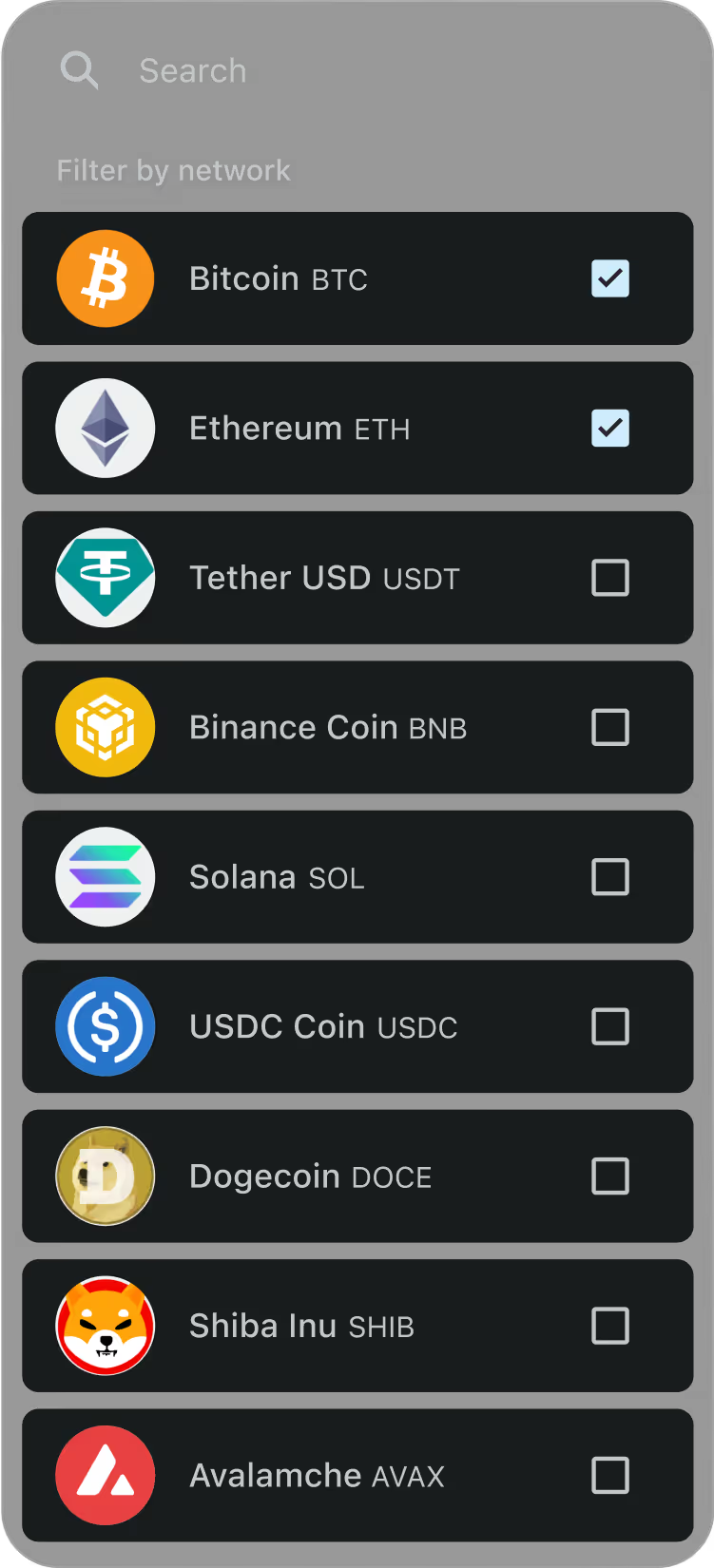
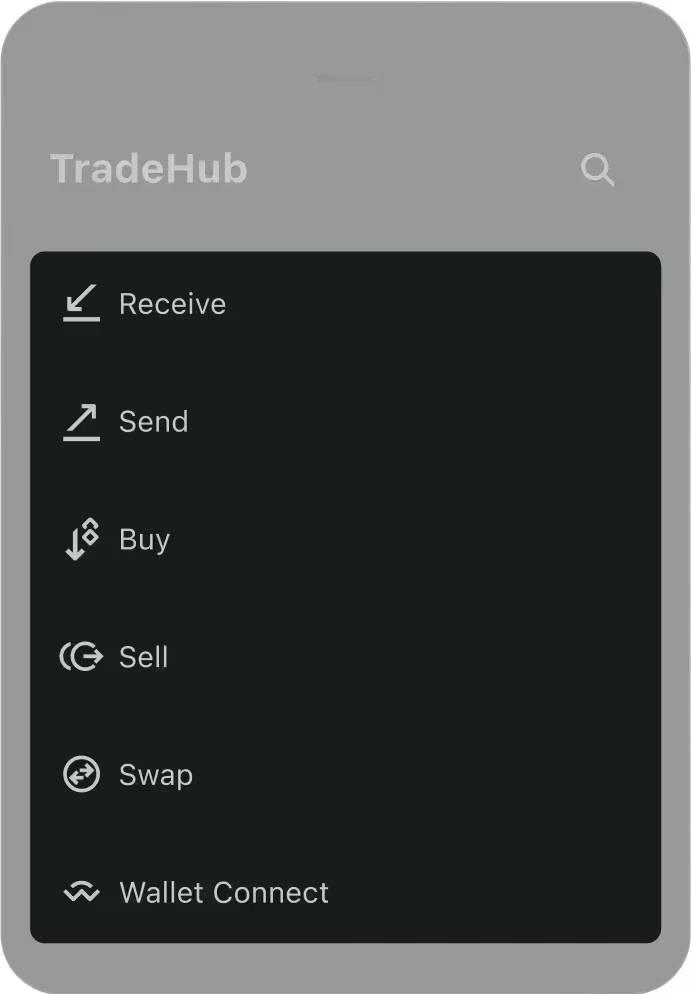
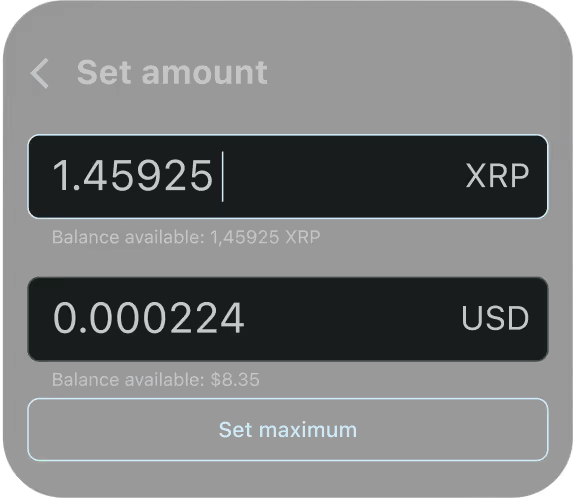
HASHWallet Elite
You're a step away from owning true
exclusivity